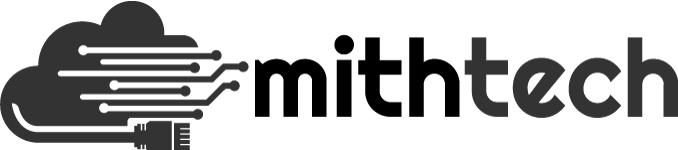ERPNext Implementation
Features
Accounting
Financial accounting, journals, ledgers, payments, taxes, and reports.
Selling (Sales)
Quotations, sales orders, delivery notes, and invoicing.
Buying (Purchasing)
Supplier quotes, purchase orders, receipts, and invoices.
Inventory (Stock)
Stock entries, warehouses, inventory tracking, and stock reports.
Manufacturing
BOM (Bill of Materials), Work Orders, production planning, and job cards.
CRM
Leads, opportunities, customer tracking, and communication.
Projects
Project tracking, tasks, time logs, and Gantt charts.
HR & Payroll
BOM (Bill of Materials), Work Orders, production planning, and job cards.
Quality Management
Quality inspections, control points, and reports.
Team Communication
Helpdesk
Ticketing system, support issues, and service-level agreements.
Doctypes
India Compliance
GSTIN-based autofill, Auto GST compliance, e-Waybill, e-Invoice, 2B/2A reconciliation & more.
Business Intelligence
Real-time dashboards, customizable reports, user-friendly query builder, data visualizations, and multi-database connectivity.
More
Website, E-Commerce, Education, Healthcare, Non-Profit, Agriculture, and more.
Doctype
Doctype is the core building block of ERPNext that defines data structure, with features like custom fields, permissions, workflows, validation rules, and form layouts for managing any business object.
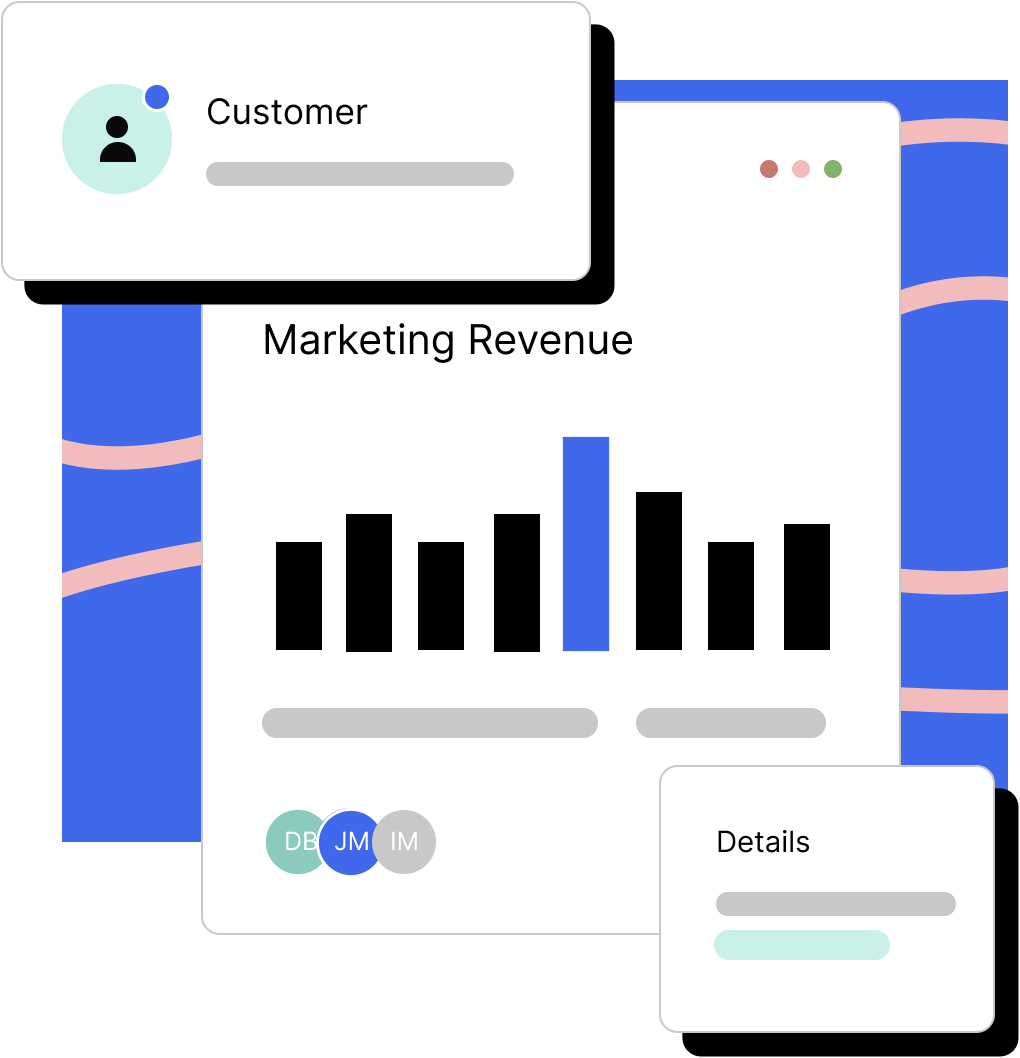
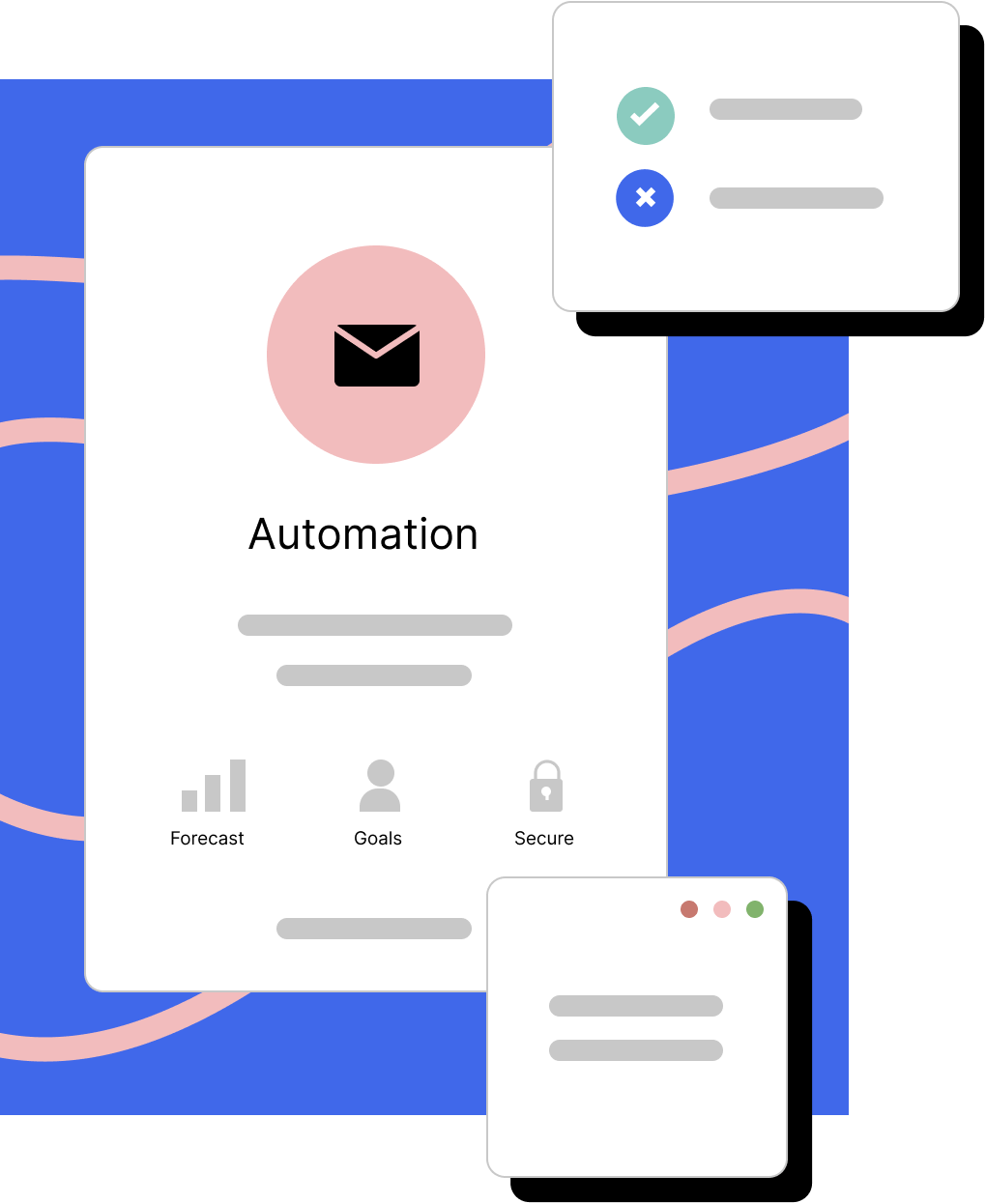
Everything is a Doctype in ERPNext
In ERPNext, everything is a Doctype because each item (like sales orders, invoices, or employee details) is a type of document with a specific structure.
A Doctype defines how data is stored, displayed, and interacted with, with fields for entering information, rules, and relationships to other Doctypes. It helps organize and manage all business data in a structured way.
Scripts are used to add custom behavior and functionality to these Doctypes, enabling automated actions, validations, and workflows to make them work as needed.